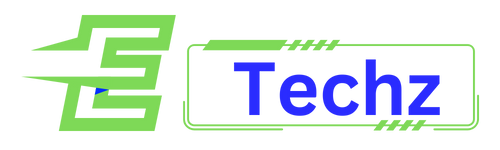The PlayStation 5 (PS5) controller, known as the DualSense controller, offers an immersive gaming experience with its advanced features. If you’re new to this controller or just want to know where the R3 button is located, you’ve come to the right place. In this article, we’ll guide you through the R3 button’s position and how to use it effectively.
Read also: Roblox Ps4: A Guide to Play, Must Know
Where is the R3 Button on the PS5 Controller?
Understanding the PS5 DualSense Controller
Before we dive into the location of the R3 button, it’s essential to familiarize yourself with the PS5 DualSense controller. This controller comes with various innovations, including adaptive triggers, haptic feedback, and a built-in microphone. It is designed to enhance your gaming experience and make it more immersive.
Read also: Pso2 NGS Best Armors
What is the R3 Button?
The R3 button is a clickable joystick, just like the L3 button, located on the PS5 controller. These buttons are part of the analog sticks on the controller and serve multiple functions in different games.
Read also: Fortnite Geoguessr | How To Play Unblocked Geo Guessr
Locating the R3 Button
The R3 button can be found on the right side of the DualSense controller. To be more specific, it is the clickable part of the right analog stick. When you press down on the right analog stick, you activate the R3 button.
Read also: What Do ‘MK’ Mean ROBLOX? A Comprehensive Guide
Functions of the R3 Button
The R3 button can be used for various in-game actions, depending on the game you’re playing. Common uses include:
- Sprint: In many first-person shooters and open-world games, clicking the R3 button while moving forward will make your character sprint.
- Melee Attacks: In some games, pressing R3 triggers melee attacks or special melee moves.
- Zoom: In games with aiming mechanics, the R3 button can be used to zoom in on your target, often through a scope or binoculars.
- Interactions: Some games use the R3 button for interacting with objects or characters within the game world.
Mastering the R3 Button
To make the most of the R3 button, it’s essential to practice using it in different games. Each game may have unique controls and functions associated with this button, so getting familiar with its role in specific titles is important for a smooth gaming experience. Read also: Ucos Gta 5| With Game Play Enhancement
Conclusion
Now that you know where to find the R3 button on the PS5 DualSense controller and understand its various functions, you can dive into your favorite games with confidence. Whether you’re exploring vast open worlds, engaging in intense firefights, or unraveling gripping stories, the R3 button will play a crucial role in your gaming adventures on the PS5. So, gear up, and let the gaming journey begin!