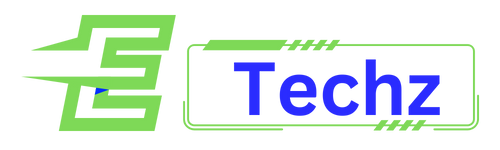In the vast virtual world of Grand Theft Auto V (GTA 5), expressing your unique style is just as important as navigating the adrenaline-pumping missions. One way to stand out in the chaotic streets of Los Santos is by curating and saving outfits that reflect your character’s personality. In this guide, we’ll walk you through the process of how to save outfits in GTA 5, ensuring you’re always dressed to impress.
Read also: Where are Skateparks in GTA 5: Locations and Secrets
Basics of Outfit Customization in GTA 5
To embark on your fashion journey in GTA 5, you first need to understand the basics of outfit customization. Head to a clothing store in the game, where you’ll find an array of options ranging from hats to shoes. Experiment with different clothing items until you’ve crafted the perfect ensemble that suits your character’s style.
Read also: Where Is the Prison in GTA 5: Unlocking the Secrets
Creating Your Signature Look
Now that you’ve explored the extensive wardrobe options in GTA 5, it’s time to create your signature look. Mix and match clothing items, experiment with colors, and don’t forget to accessorize. Once you’re satisfied with your outfit, head to the counter to purchase the selected items.
Read also: How to Save the Game in GTA 5
Accessing the Wardrobe in Your In-Game Apartment
Your in-game apartment in GTA 5 serves as the hub for managing your character’s lifestyle, including their wardrobe. Head to your closet or wardrobe within the apartment to access all the outfits you’ve created. This is where you’ll save, delete, and manage your various looks.
Read also: Where is the Weed Stash in GTA 5?
Saving Your Outfits – A Step-by-Step Guide
- Enter Your Apartment: Start by heading to your in-game apartment to access your wardrobe.
- Navigate to the Wardrobe or Closet: Once inside your apartment, locate the wardrobe or closet where your outfits are stored.
- Choose an Outfit to Save: Scroll through your outfits and choose the one you want to save. Ensure it reflects your preferred style and captures the essence of your character.
- Access the Interaction Menu: Press the designated button to open the interaction menu. This is where you’ll find the option to save your outfit.
- Select the Save Outfit Option: Within the interaction menu, navigate to the “Style” or “Outfit” section, and select the option to save your current outfit.
- Choose a Slot: GTA 5 allows you to save multiple outfits. Choose an available slot to store your current look.
- Confirm and Exit: Confirm your selection, and exit the interaction menu. Your outfit is now saved and ready to be worn whenever you desire.
Dressing to Impress in the Streets of Los Santos
With the ability to save outfits in GTA 5, you have the power to express your character’s individuality and style. Whether you’re gearing up for a high-stakes heist or cruising through the city, your wardrobe choices make a statement. Follow this guide, and soon you’ll be strutting through Los Santos with confidence, showcasing your unique fashion sense in the virtual world of GTA 5. Elevate your gaming experience by mastering the art of outfit customization and stand out in the crowded streets of this iconic open-world game.